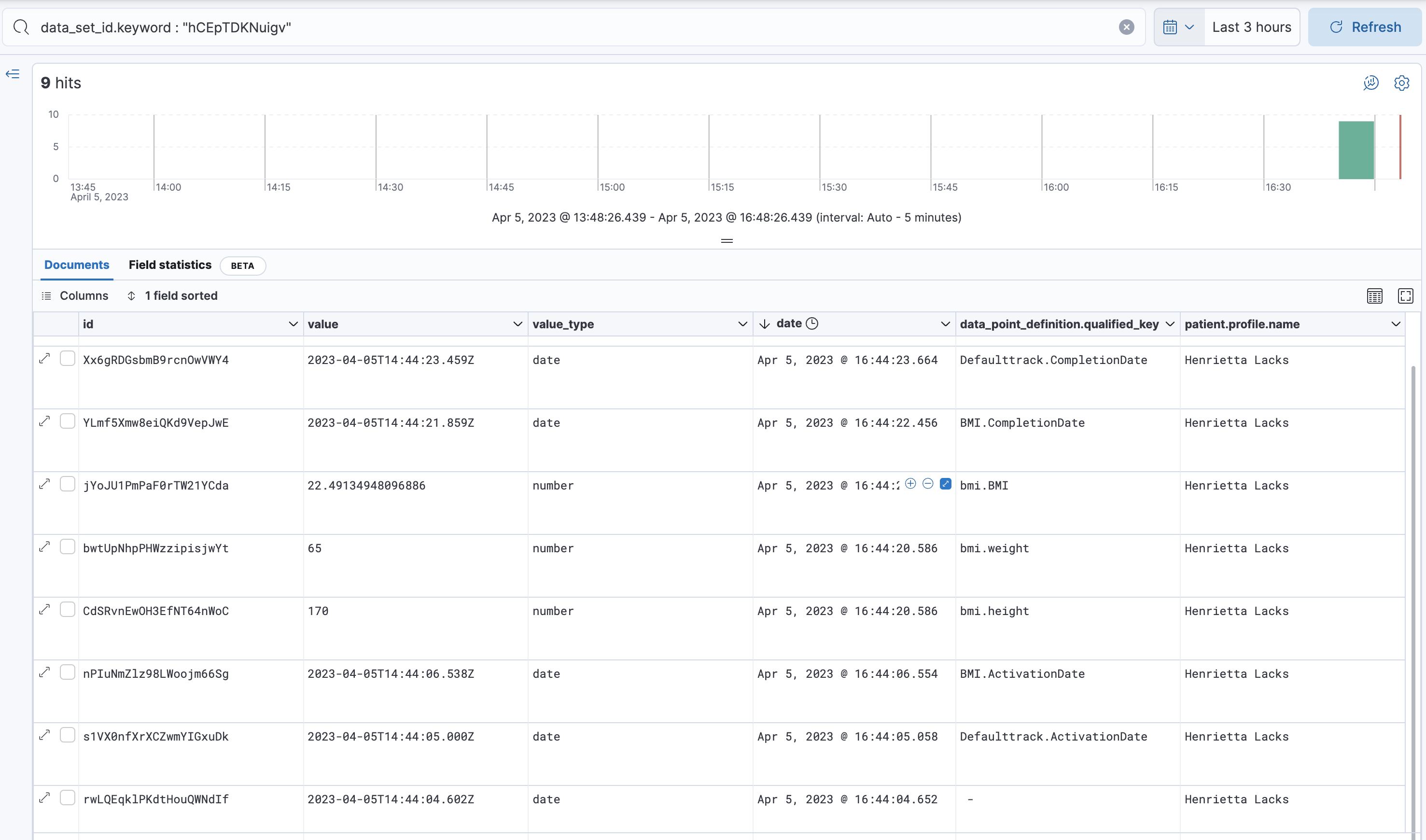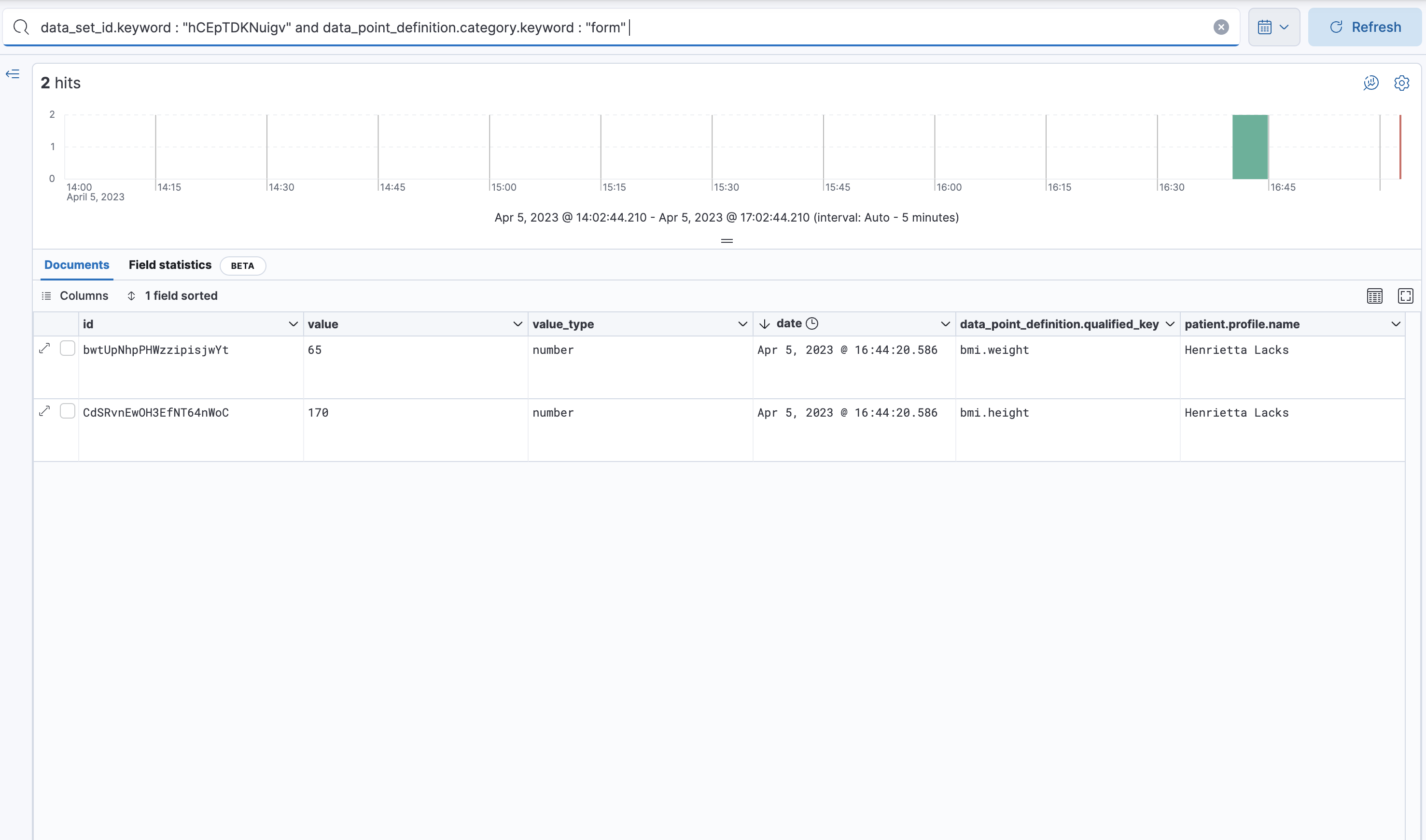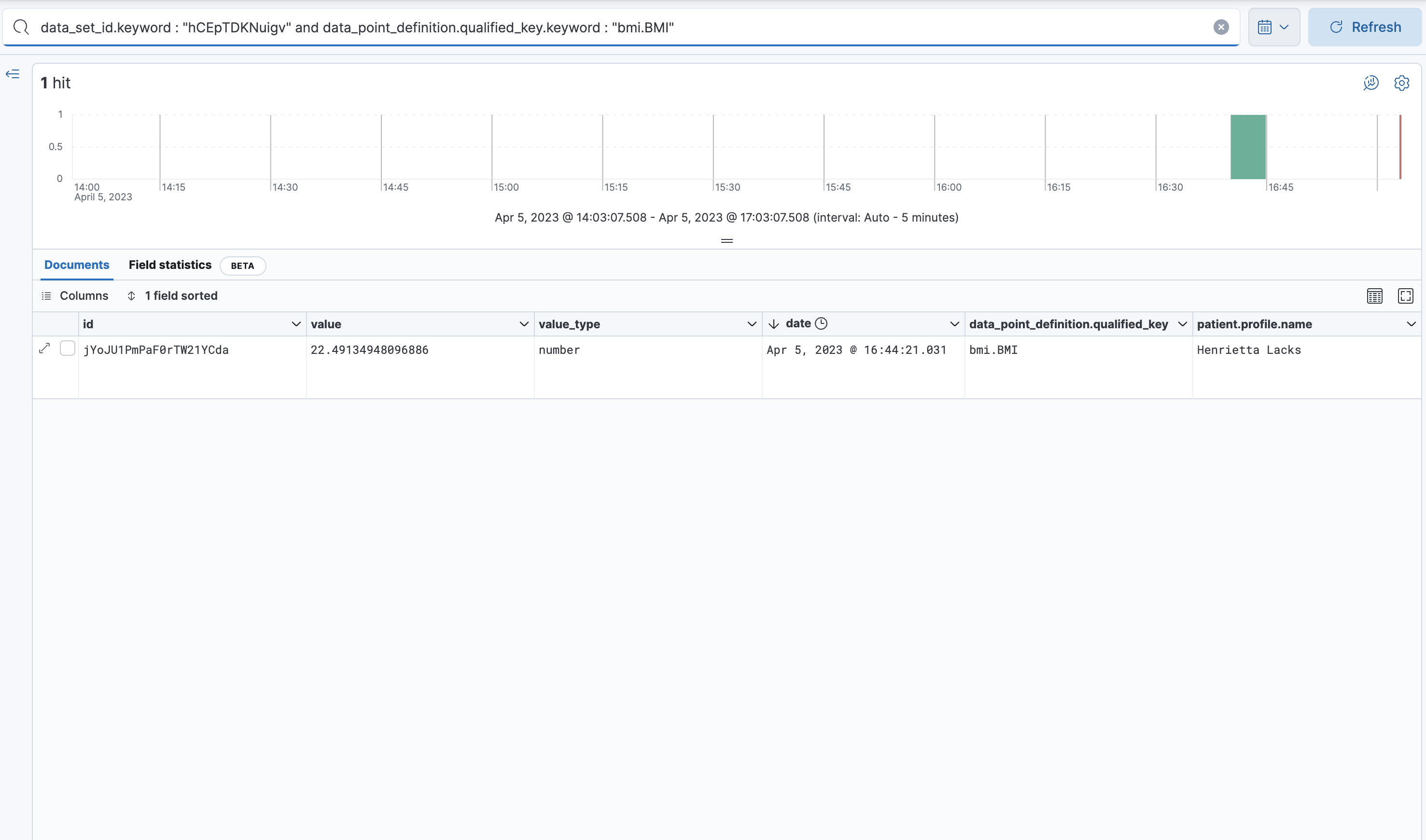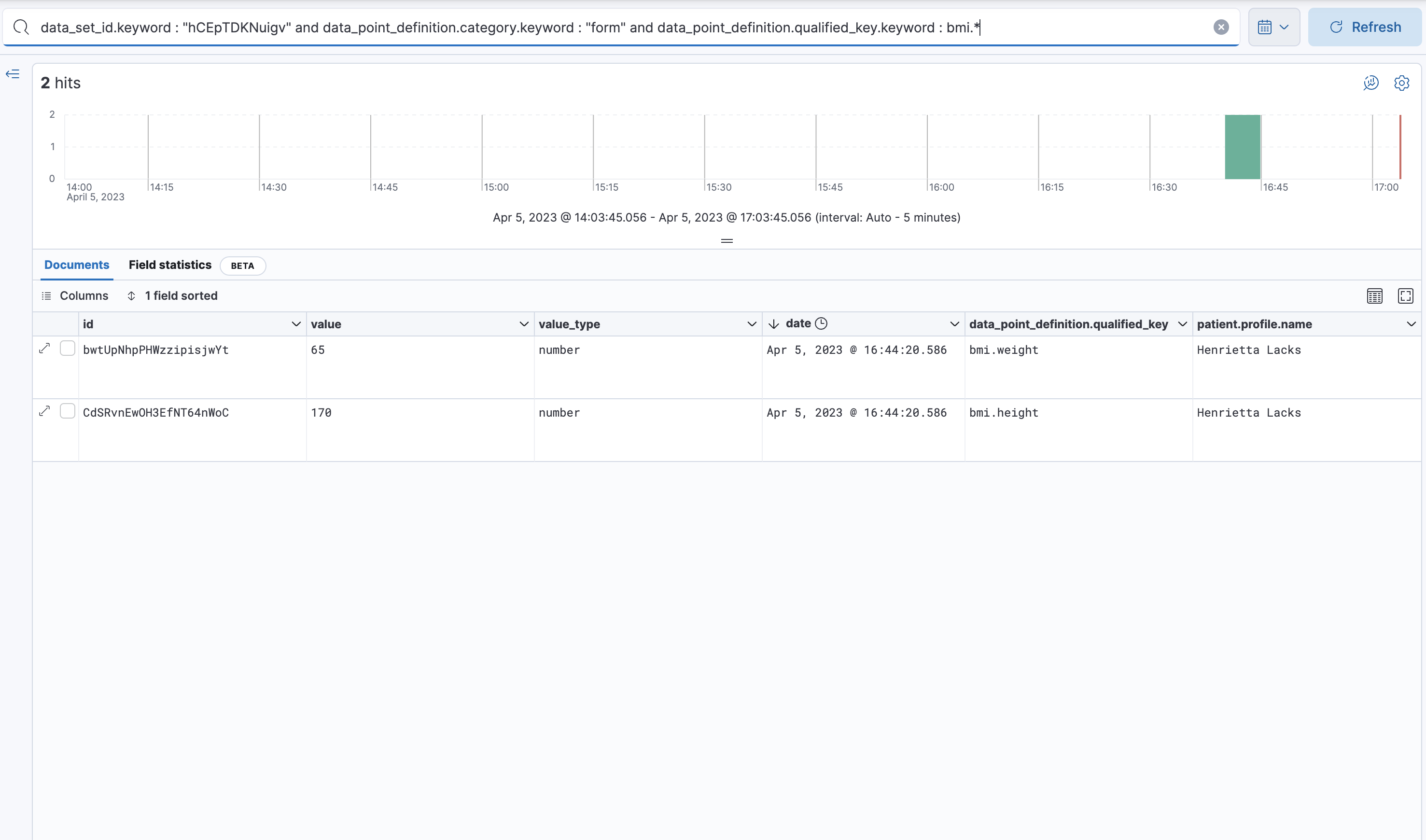Get data and events out
Data repository
Understand what is available in the data repository
We use Elastic as our data repository to store, index, and search pathway data sets. You can either connect your own BI tool to our data repository in Elastic or use our analytics & dashboarding tool: Kibana.
The data repository contains two different types of data: collected data and generated data.
Collected data refers to any atomic piece of data collected from a user or system in care flows (e.g. form responses, calculation results, etc.). These are the datapoints that you can find in the data catalog in Awell Studio and that you can use to build care flows.
Generated data refers to data generated by the orchestration of the care flow itself, i.e. data about which actions were orchestrated when in care flows.
Collected data
All the collected data is stored in a single index: orchestration-datapoint.
This index uses a normalized structure to handle the fact that the collected data can have different value types (string, boolean, numeric, date etc), and can come from many different sources (forms, calculations, Extensions, etc.).
When building a care flow in Awell Studio you have the ability to configure human readable identifiers for all data points as well as the source behind these data points. Our system uses that information to generate a `qualified_key` for each data point which combines the source key and the data point key. Let's imagine that you are building a patient form to collect the patient's weight and height, with the intent of calculating a BMI score. You set the form key to bmi, and set the question keys to height and weight respectively.
This will result in data points with the following qualified keys:
- bmi.height contains the answer to the height question in the bmi form
- bmi.weight contains the answer to the weight question in the bmi form
Use the Data Catalog to get an overview of all the collected data points, including the qualified keys and where in your care flow they are collected.
| Property | Type | Description |
|---|---|---|
| id | string | Unique identifier of the data point |
| value | string | Serialised value of the data point |
| value_type | string | Primitive type of the value before serialisation (boolean, date, number, string) |
| date | date | Collection date (UTC) |
| data_set_id | string | Identifier of the pathway in which the data point was collected |
| activity_id | string | Identifier of the activity in which the data point was collected |
| data_point_definition.category | string | How the data point was collected (form, calculation, etc) |
| data_point_definition.qualified_key | string | User-configured identifier for the data point |
| pathway.id | string | Unique identifier of the pathway |
| pathway.pathway_definition_id | string | Identifier of the related pathway definition (version agnostic) |
| pathway.release_id | string | Identifier of the published pathway definition (version specific) |
| pathway.patient_id | string | Identifier of the patient |
| pathway.start_date | date | Starting date of the pathway in UTC |
| pathway.complete_date | date | Completion date of the pathway in UTC |
| pathway.status | string | Current status of the pathway |
| patient.id | string | Unique identifier of the patient |
| patient.profile.first_name | string | First name of the patient |
| patient.profile.last_name | string | Last name of the patient |
| patient.profile.name | string | Concatenation of the first name and last name |
| patient.profile.patient_code | string | User configurable identifier of the patient |
| patient.profile.sex | string | Patient sex (0 = Not known, 1 = Male, 2 = Female) |
| patient.profile.birth_date | string | Birth date of the patient |
Sample queries
Given that the data point index is normalised, you can use any combination of the following properties to narrow down the query results:
- Use
data_set_idorpathway.idto narrow down results to the data collected in a specific pathway - Use
patient.idto narrow down results to data collected for any pathway started for a specific patient - Use
data_point_definition.categoryto narrow down results to data collected from a specific source category - Use
data_point_definition.qualified_keyto narrow down results to a specific data point - Use
data_point_definition.qualified_keywith wildcards to narrow down results to data points that logically belong together
Generated data
The generated data is stored in three indices:
orchestration-pathwayorchestration-steporchestration-activity
The pathway and step indices provide a "snapshot" of the status of all pathways and steps that have ever been created in your Awell tenant (e.g. which are still active, which were completed, etc.), while the activity index tells you which system activities have occured to orchestrate your care flows. You can find more information about "activities" in the Awell platform (here)[https://developers.awellhealth.com/awell-orchestration/docs/getting-started/domain-model#activities].
Pathway (orchestration-pathway)
| Property | Type | Description |
|---|---|---|
| id | string | Unique identifier of the pathway |
| pathway_definition_id | string | Identifier of the related pathway definition (version agnostic) |
| release_id | string | Identifier of the published pathway definition (version specific) |
| patient_id | string | Identifier of the patient |
| start_date | date | Starting date of the pathway in UTC |
| complete_date | date | Completion date of the pathway in UTC |
| status | string | Current status of the pathway |
| patient.id | string | Unique identifier of the patient |
| patient.profile.first_name | string | First name of the patient |
| patient.profile.last_name | string | Last name of the patient |
| patient.profile.name | string | Concatenation of the first name and last name |
| patient.profile.patient_code | string | User configurable identifier of the patient |
| patient.profile.sex | string | Patient sex (0 = Not known, 1 = Male, 2 = Female) |
| patient.profile.birth_date | string | Birth date of the patient |
Step (orchestration-step)
| Property | Type | Description |
|---|---|---|
| id | string | Unique identifier of the step |
| pathway_definition_id | string | Identifier of the related pathway definition (version agnostic) |
| release_id | string | Identifier of the published pathway definition (version specific) |
| status | string | Current step status |
| scheduled_date | date | Scheduled activation date of the step |
| activation_date | date | Actual activation date of the step |
| completion_date | date | Completion date of the step |
| pathway.id | string | Unique identifier of the pathway |
| pathway.pathway_definition_id | string | Identifier of the related pathway definition (version agnostic) |
| pathway.release_id | string | Identifier of the published pathway definition (version specific) |
| pathway.patient_id | string | Identifier of the patient |
| pathway.start_date | date | Starting date of the pathway in UTC |
| pathway.complete_date | date | Completion date of the pathway in UTC |
| pathway.status | string | Current status of the pathway |
Activity (orchestration-activity)
| Property | Type | Description |
|---|---|---|
| id | string | Unique identifier of the activity |
| stream_id | string | Identifier of the pathway this activity belongs to |
| subject.type | string | |
| subject.name | string | |
| action | string | |
| object.id | string | |
| object.type | string | |
| object.name | string | |
| indirect_object.id | string | |
| indirect_object.type | string | |
| indirect_object.name | string | |
| status | string | |
| resolution | string | |
| date | date | |
| pathway.id | string | Unique identifier of the pathway |
| pathway.pathway_definition_id | string | Identifier of the related pathway definition (version agnostic) |
| pathway.release_id | string | Identifier of the published pathway definition (version specific) |
| pathway.patient_id | string | Identifier of the patient |
| pathway.start_date | date | Starting date of the pathway in UTC |
| pathway.complete_date | date | Completion date of the pathway in UTC |
| pathway.status | string | Current status of the pathway |
| patient.id | string | Unique identifier of the patient |
| patient.profile.first_name | string | First name of the patient |
| patient.profile.last_name | string | Last name of the patient |
| patient.profile.name | string | Concatenation of the first name and last name |
| patient.profile.patient_code | string | User configurable identifier of the patient |
| patient.profile.sex | string | Patient sex (0 = Not known, 1 = Male, 2 = Female) |
| patient.profile.birth_date | string | Birth date of the patient |