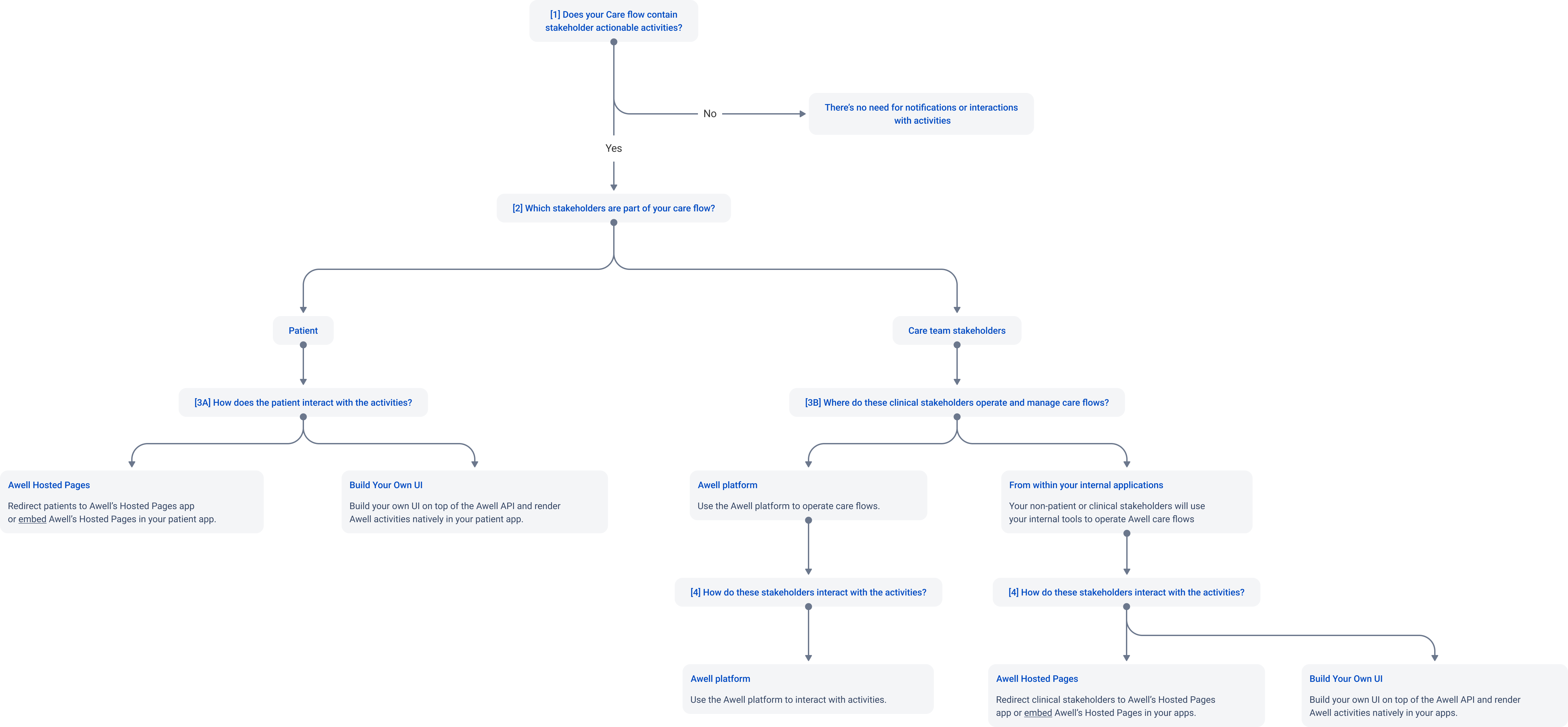Interact with activities
Overview
Learn about Awell's integration choices to interact with activities in a care flow
An orchestrated care flow consists of a set of activities and interacting with these activities is what will drive the care flow forward.
Getting started
We have created a diagram that you can use in order to find the right type of integration for your care flow.
[1] Does your care flow contain stakeholder actionable activities?
We can make a distinction between stakeholder actionable activities and activities that don't require any interaction from a stakeholder.
Stakeholder actionable activities are activities where interaction from a stakeholder is required in order to complete the activity. A message, form, and checklist action are examples of activities where interaction from a stakeholder is required.
However, there are also activities that do not require any interaction from a stakeholder in order to complete the activity:
- System activities: these activities are automatically generated and completed by the system (eg: the Awell system automatically generates activities when a track or step is activated)
- Other activities: some of the action types in Awell Studio don't require an actual stakeholder to interact with the activity: API call, calculation, and clinical note.
Does your care flow contain stakeholder actionable activities?
If your care flow does not contain any stakeholder actionable activities but rather automates (clinical) processes in the background, then there is no need to foresee a UI for stakeholders to interact with these activities.
[2] Which stakeholders are part of your care flow?
Stakeholder actionable activities in a care flow can be assigned to different types of stakeholders. Generally speaking, we make a distinction between the patient and a care team (or clinical) stakeholder because we see our customers usually have a dedicated patient app and a dedicated care team or provider app.
A care flow can contain both activities assigned to the patient and the care team.
[3A] Patient interaction
You have 2 options if your care flow contains activities that need to be completed by the patient:
- Redirect the patient to the Awell Hosted Pages app or embed the Awell Hosted Pages app in your patient app.
- Build Yourn Own UI on top of the Awell API and render Awell activities like forms, messages, and checklists natively in your patient app.
Please note that both options are not mutually exclusive. You have the ability to build some native views in your patient app (eg: show a todo list of activities that need to be completed by the patient) but for the actual interaction with the activity (eg: completing the form, reading the message) you can redirect the patient to the Awell Hosted Pages app. Have a look at a demo and code example here.
[3B-4] Care team interaction
When activities are assigned to care team stakeholders (eg: physician, care coordinator, nurse, ...), these stakeholders will also need to be able to interact with the activities in order to complete them.
If you will use the Awell Platform to operate and manage care flows, then interaction with these activities can also happen within the Awell Platform. Your care team members will then use our Working List, Timeline view and Activity Feed to keep track of their activities and complete them.
What does it mean to operate and manage care flows with the Awell Platform?
Care flows need to be operated and managed by members of your care team (eg: start a care flow for a patient, see what needs to be done by who, ...).
Although our API allows you to completely build this into your own application, we also offer the Awell Platform to our customers which you can use to operate and manage care flows without writing a single line of code.
If you are not planning to use the Awell Platform to operate and manage care flows but rather want to build this natively into your own applications, then there are again 2 options:
- Redirect the care team stakeholder to the Awell Hosted Pages app or embed the Awell Hosted Pages app in your care team app.
- Build Yourn Own UI on top of the Awell API and render Awell activities like forms, messages, and checklists natively in your care team app.
Please note that both options are not mutually exclusive. You have the ability to build some native views in your care team app (eg: show a todo list of activities that need to be completed by a care team stakeholder) but for the actual interaction with the activity (eg: completing the form, reading the message) you can redirect the stakeholder to the Awell Hosted Pages app. Have a look at a demo and code example here.
Summary
You have the following options to let stakeholders interact with activities:
| Patient | Clinical stakeholders |
|---|---|
| Awell Hosted Pages | Awell Hosted Pages |
| Build Your Own UI (build natively into your patient app) | Build Your Own UI (build natively into your care team/provider app) |
| Awell Platform |
Please note that Awell Hosted Pages and Building Your Own UI are not mutually exclusive. You have the ability to build some native views in your patient or care team app (eg: show a todo list of activities that need to be completed) but for the actual interaction with the activity (eg: completing the form, reading the message) you can redirect the stakeholder to the Awell Hosted Pages app.
Have a look at a demo and code example here.